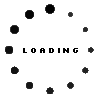BU40N.ARAA10B LG Blu-Ray / DVD Writer Ultraslim
plus shipping charges
- Standardlieferung 20. January - 20. January
- Expresslieferung 20. January
- bei Bestellung innerhalb 22 hrs 08 min
Substitute part numbers:
BU40N
- Manufacturer
- LG
- Item Number
- BU40N.ARAA10B
- Sub-Partnumbers
- BU40N,
- Safety information
- Sicherheits- & Herstellerkontakt-Informationen
Common data
- Condition
- New
- Manufacturer
- Hitachi / LG
Technical Data
- Type
- Blu-Ray / DVD Writer
- Type of construction
- Ultraslim
- Interface
- S-ATA
- Mechanism
- Tray
- Height
- 9.5 mm
- Front bezel fixation
- GBAS
- Delivery includes
- Black universal GBASE bezel
Reading speed
- Readable CD-R
- 24x
- Readable CD-ROM
- 24x
- Readable CD-RW
- 24x
- Readable DVD-RAM
- 5x
- Readable DVD-ROM
- 8x
- Readable BD-R
- 6x
- Readable BD-ROM
- 6x
Writing speed
- Recordable CD-R
- 24x
- Recordable CD-RW
- 16x
- Recordable DVD+R
- 8x
- Recordable DVD+R DL
- 4x
- Recordable DVD+RW
- 6x
- Recordable DVD-R
- 8x
- Recordable DVD-R DL
- 4x
- Recordable DVD-RAM
- 5x
- Recordable DVD-RW
- 6x
- Recordable BD-R
- 4x
- Recordable BD-R DL
- 4x
- Recordable BD-RE
- 4x
- Recordable BD-RE DL
- 4x
Note
Category
- Category
- Optical drives
- Usage
- Laptop
- Excerpt of suitable models for P/N BU40N.ARAA10B
- Acer TravelMate 8571 , Acer TravelMate 8471 , Acer Aspire TimelineX 4830T , Acer TravelMate 8473TG , Samsung X460 , Acer TravelMate 6595TG , Dell Latitude 14 (E6430s) , Fujitsu LifeBook S762 , Acer Aspire M3-581T , Acer Aspire V5-431G
You've found this article over a part number. We'll check if it's the correct sparepart for your machine. To do this, please insert the manufacturer and the name of the model in the order comment.
Videos & Contributions
Important and useful informations about laptop Optical drives
Frequently asked questions about Optical drives
- I have a DVD-burner in my Notebook, can I exchange it for a Blu-Ray burner
This is technically possible, although there are a few things you need to consider.
First your DVD drive needs to be connected via SATA and not PATA, because that is what all Blu-Ray drives use. Second you should test, whether your system meets the requirements of playing a Blu-Ray with a tool like BD & 3D Advisor by Cyberlink.
- What does GBAS stand for
Optical drive manufacturers used o use different types of bezels for their drives, which made it hard wo find one for your drive. That is why the “General Bezel Assembling Standard” has been created, now most bezels should fit on most optical drives.

All questions about Optical drives