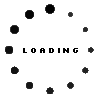01FR705 original Lenovo Pen Pro

Substitute part numbers:
4X80Q97739, 4X80Q97740, 4X80T37573
- Manufacturer
- Lenovo
- Item Number
- 01FR705
- Sub-Partnumbers
- 4X80Q97739, 4X80Q97740, 4X80T37573,
- Sicherheitsinformationen
- Sicherheits- & Herstellerkontakt-Informationen
Common data
- Condition
- New
- Color
- black / gray
Technical Data
- Type
- Activ
- Pen protocol
- AES 2.0 Wacom
- Weight (g)
- 13 g
- Length (cm)
- 15 cm
- Diameter (mm)
- 9.5 mm
- Number of buttons
- 3
- Tilt function
- yes
- Power supply
- USB-C
- Running time
- 156h
- Operating system
- Windows 10 / Windows 11
With its 4,096 levels of pressure sensitivity, the Lenovo Pen Pro comes very close to the natural feeling of writing and drawing by hand. The battery life is 156 hours in continuous operation. The keys can be configured with the Windows pen function and the pen app. Applications can be changed quickly using the convenient buttons on the side or on the pen head and presentations can also be scrolled through. The pen is ideal for professional drawing and very suitable for artists, as realistic shading is possible with different tilt angles. Charging is possible via the integrated USB-C connector.
Compatible with the following Lenovo touchscreen models as well as notebooks and tablets from other manufacturers with AES 2.0 protocol:
11e Yoga 6th Generation-20SE/20SF
L13 Clam G3-21B3/21B4
L13 Yoga 2nd Generation-20VK/20VL
L13 Yoga AMD G2-21AD/21AE/21BB/21BC
L13 Yoga AMD G4-21FR/21FS
L13 Yoga G3-21B5/21B6
P1 G4-20Y3/20Y4
P1 G5-21DC/21DD
P15 G2-20YQ/20YR
ThinkPad P1 3rd Generation-20TH/20TJ
ThinkPad P15-20ST/20SU
P1 2nd Generation-20QT/20QU
P1-20MD/20ME
P52-20M9/20MA
P53-20QN/20QQ
T15g G2-20YS/20YT
ThinkPad P15g-20UR/20US
ThinkPad X1 Tablet Gen 3-20KJ/20KK
X1 Extreme 1st Generation-20MF/20MG
X1 Extreme 2nd Generation-20QV/20QW
X1 Extreme 3rd Generation-20TK/20TL
X1 Extreme G4-20Y5/20Y6
X1 Extreme G5-21DE/21DF
X1 Titanium G1-20QA/20QB
X1 Yoga 4th Generation-20QF/20QG/20SA/20SB
X1 Yoga 5th Generation-20UB/20UC
X1 Yoga 6th Generation-20XY/20Y0
X1 Yoga G7-21CD/21CE
X12 Detachable 1st Generation-20UV/20UW
X13 Yoga 2nd Generation-20W8/20W9
X13 Yoga G3-21AW/21AX
X13 Yoga-20SX/20SY
Category
- Category
- Pens / Stylus
- Usage
- Laptop
- Excerpt of suitable models for P/N 01FR705
- Lenovo ThinkPad P52 (20MA/20M9) , Lenovo ThinkPad T15g Gen 1 (20UR/20US) , Lenovo ThinkPad P1 Gen 4 (20Y3/20Y4) , Lenovo ThinkPad P1 Gen 1 (20MD/20ME) , Lenovo ThinkPad X1 Tablet Gen 3 (20KJ/20KK) , Lenovo ThinkPad P53 (20QN/20QQ) , Lenovo ThinkPad X1 Fold Gen 1 (20RK/20RL) , Lenovo ThinkPad P1 Gen 3 (20TH/20TJ) , Lenovo ThinkPad X1 Extreme (20MG/20MF) , Lenovo ThinkPad P1 Gen 2 (20QT/20QU)
You've found this article over a part number. We'll check if it's the correct sparepart for your machine. To do this, please insert the manufacturer and the name of the model in the order comment.
Videos & Contributions
Important and useful informations about laptop Pens
Frequently asked questions about Pens
- My Stylus is not working. What can I do?
- If your Stylus is using batteries, make sure you have inserted the right batteries in the right orientation and that they are fully charged.
- If this is the first time trying to use the stylus, you might have to remove a piece of insulation between the batteries and the contact. Usually this can just be pulled out from the side.
- If it is not using batteries, make sure the stylus is fully charged.
- If it is still not working, try restarting the device you are trying to use the stylus with or using it with another compatible device.
- If this should still not work contact us, or the manufacturer o the device.