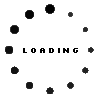4X80N95873 original Lenovo Active Pen 2 incl. battery

plus shipping charges
- 30 Tage Rückgabe & Lösungsversprechen
- Original Produkt
- Standardlieferung 20. January - 20. January
- Expresslieferung 19. January
- bei Bestellung innerhalb 8 hrs 59 min
Substitute part numbers:
8S5T70M55297, HV4ESP101B21, 8SST70P09854, Wacom ESP101B21C5
Product Info
- Manufacturer
- Lenovo
- Item Number
- 4X80N95873
- Sub-Partnumbers
- 8S5T70M55297, HV4ESP101B21, 8SST70P09854, ESP101B21C5
- Safety information
- Sicherheits- & Herstellerkontakt-Informationen
Common data
- Condition
- New
- Color
- black
- Delivery includes
- 1x AAAA battery / 2x button cell
Technical Data
- Type
- Activ
- Pen protocol
- AES 2.0 Wacom
- Weight (g)
- 11 g
- Length (cm)
- 14.8 cm
- Diameter (mm)
- 9 mm
- Number of buttons
- 3
- Tilt function
- yes
- Bluetooth
- yes
- Power supply
- Battery
- Running time
- 2000h
- Operating system
- Windows 10 / Windows 11 / Windows 8
Information on compatibility and requirements for certain models (models without special requirements are not listed here)
The following models are only compatible if they have already been delivered with Active Pen:
Ideapad D330-10IGM-MT (81MD)
MIIX 325-10ICR-MT (81B9)
The following models are only compatible if they are equipped with a touchscreen:
IdeaPad Flex 5 14IIL05-MT (81WS/81X1)
IdeaPad Flex 5 15IIL05-MT (81X3)
IdeaPad Flex 5-14ARE-05-MT (81X2)
IdeaPad C340-14API-MT 81N6
IdeaPad C340-14IWL-MT 81N4
IdeaPad C340-15IWL-MT 81N5
L13 Yoga 2nd Generation - 20VK/20VL MT 2020
L13 Yoga-20R5/20R6 MT
L380-20M7/20M8 MT
300e 2nd Gen-81M9/82GK MT
MIIX 520-12IKB-20M3/20M4 MT
Tablet 10-20L3/20L4 MT
Yoga 530-14ARR-MT (81H9)
Yoga 530-14IKB-MT (81EK)
Yoga 720-12IKB-MT (81B5)
Yoga 720-13IKB-MT (80X6/81C3)
Yoga 720-15IKB-MT (80X7)
Yoga 730-13IKB-MT (81CT)
Yoga 730-13IWL-MT (81JR)
Yoga 730-15IKB-MT (81CU)
Yoga 730-15IWL-MT (81JS)
Yoga 920-13IKB-MT (80Y8/80Y7)
Yoga C930-13IKB-MT (81C4/81EQ)
Yoga C640-13IML-MT (81UE/81XL)
Yoga C740-14IML-MT (81TC)
Yoga C740-15IML-MT (81TD)
Yoga C940-14IIL-MT (81Q9)
Yoga C940-15IRH-MT (81TE)
P1 2nd Generation-20QT/20QU MT
P1-20MD/20ME MT
P52-20M9/20MA MT
P53-20QN/20QQ MT
S1 4th Gen-STORM-3.0 20LK MT
ThinkPad 11e 6th Generation-20SE/20SF MT
ThinkPad P1 3rd Generation-20TH/20TJ MT 2020
ThinkPad P15-20ST/20SU MT 2020
ThinkPad P15g-20UR/20US MT 2020
ThinkPad X1 Tablet Gen 3-20KJ/20KK MT
ThinkPad X1 Tablet-20JB/20JC MT
X1 Extreme 1st Generation-20MF/20MG MT
X1 Extreme 2nd Generation-20QV/20QW MT
X1 Extreme 3rd Generation-20TK/20TL MT 2020
X1 Yoga 3rd Generation-RAVEN-3.0 20LD/20LE/20LF/20LG MT
X1 Yoga 4th Generation-20QF/20QG/20SA/20SB MT
X1 Yoga 5th Generation-20UB/20UC MT 2020
X1 Yoga G6-20XY - X1 Yoga Gen 6
X13 Yoga-20SX/20SY MT 2020
X380 Yoga-STORM-3.0 20LH/20LJ MT
X390 Yoga-20NN/20NQ MT
Category
- Category
- Pens / Stylus
- Usage
- Laptop
- Excerpt of suitable models for P/N 4X80N95873
- Lenovo ThinkPad X1 Yoga 4th Gen (20QF/20QG) , Lenovo ThinkPad L13 Yoga Gen 3 (21BB/21BC) , Lenovo IdeaPad Flex 5-14IIL05 (81WS/81X1) , Lenovo IdeaPad Flex 5-15IIL05 (81X3) , Lenovo ThinkPad L13 Yoga (20R5/20R6) , Lenovo ThinkPad Yoga L380 (20M7/20M8) , Lenovo 300e 2nd Gen (81M9) , Lenovo 300e 2nd Gen (82GK) , Lenovo IdeaPad C340-14API (81N6) , Lenovo IdeaPad C340-14IWL (81N4)
You've found this article over a part number. We'll check if it's the correct sparepart for your machine. To do this, please insert the manufacturer and the name of the model in the order comment.
Videos & Contributions
Important and useful informations about laptop Pens
Frequently asked questions about Pens
- My Stylus is not working. What can I do
- If your Stylus is using batteries, make sure you have inserted the right batteries in the right orientation and that they are fully charged.
- If this is the first time trying to use the stylus, you might have to remove a piece of insulation between the batteries and the contact. Usually this can just be pulled out from the side.
- If it is not using batteries, make sure the stylus is fully charged.
- If it is still not working, try restarting the device you are trying to use the stylus with or using it with another compatible device.
- If this should still not work contact us, or the manufacturer o the device.