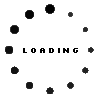BHR8577GL original Xiaomi Redmi Smart Pen
6380$
incl. Tax (19%)
plus shipping charges
plus shipping charges
In stock.
- Standardlieferung 20. January - 20. January
- Expresslieferung 20. January
- bei Bestellung innerhalb 19 hrs 48 min
Substitute part numbers:
BHR087UGL (6932554444136)
- Manufacturer
- Xiaomi
- Item Number
- BHR8577GL
- Sub-Partnumbers
- BHR087UGL
- Safety information
- Sicherheits- & Herstellerkontakt-Informationen
Common data
- Condition
- New
- Color
- white
- Delivery includes
- 1x replacement tip / manual
Technical Data
- Type
- Activ
- Weight (g)
- 12 g
- Length (cm)
- 15 cm
- Diameter (mm)
- 9.5 mm
- Number of buttons
- 2
- Pressure levels
- 4096
- Bluetooth
- yes
- Power supply
- USB-C
- Running time
- 12h
Experience limitless creativity with the Redmi Smart Pen for Redmi Pad Pro / Redmi Pad 2! This elegant stylus offers an extremely smooth writing experience, comparable to a real pen. Thanks to its low latency and 4096 pressure sensitivity levels, it responds precisely to every movement. With multifunctional key combinations, you can easily switch between brush types or take screenshots.
Key features:
- Low latency
- 240Hz touch sampling rate
- 4096 pressure sensitivity levels
- Multifunctional key combinations
- Easy brush changes
- Screenshot function
- Instant activation, even when the screen is turned off
- Ideal for creative drawing and efficient work
- Up to 12 hours of continuous writing
Discover the Redmi Smart Pen and let your imagination run wild!
Category
- Category
- Pens / Stylus
- Usage
- Laptop
- Excerpt of suitable models for P/N BHR8577GL
- Xiaomi Redmi Pad Pro , Xiaomi Redmi Pad 2
You've found this article over a part number. We'll check if it's the correct sparepart for your machine. To do this, please insert the manufacturer and the name of the model in the order comment.
Videos & Contributions
Important and useful informations about laptop Pens
Frequently asked questions about Pens
- My Stylus is not working. What can I do
- If your Stylus is using batteries, make sure you have inserted the right batteries in the right orientation and that they are fully charged.
- If this is the first time trying to use the stylus, you might have to remove a piece of insulation between the batteries and the contact. Usually this can just be pulled out from the side.
- If it is not using batteries, make sure the stylus is fully charged.
- If it is still not working, try restarting the device you are trying to use the stylus with or using it with another compatible device.
- If this should still not work contact us, or the manufacturer o the device.