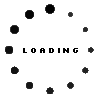Hard Drive Adapter for ODD slot original suitable for Lenovo IdeaPad 320-17ISK (80XJ)

plus shipping charges
Common data
- Condition
- New
Technical Data
- Suitable for
- ODD slot
- Delivery includes
-
Adapter board
Mounting frame
Note
Easily replace your optical drive with our practical installation frame and a 2.5″ hard disk drive (HDD or SSD) with SATA connection.
Simple installation: Place the SATA hard disk in the installation frame and mount it in your laptop instead of the optical drive.
Benefit from a considerable memory expansion and increase the total hard disk capacity of your laptop with the additional hard disk!
ATTENTION
The mounting frame is supplied with a straight black front panel (GBAS) and without a bracket; if necessary, use these parts from your old drive.
You can only use this mounting frame if your built-in optical drive also has a SATA connection.
Suitable for the following Lenovo Ideapad models:
320-15ISK 80XH
320-17ISK 80XJ
320-14IKB 80XK, 80YD
320-15IKB 80XL, 80YE
320-17IKB 80XM
320-15ABR 80XS
320-15AST 80XV
320-17ABR 80YN
V320-17IKB 81AH
320-15IKB 81BG, 81BT
Category
- Category
- Hard drive mounting frames and adapters
- Usage
- Laptop