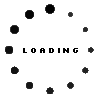USI Pen incl. battery original suitable for Lenovo IdeaPad Duet 5 Chromebook 13Q7C6 (82QS)

Nachfolge Produkte
Product note
This product is EOL (End of Life)
Product Info
Common data
- Condition
- New
- Color
- black / gray
- Delivery includes
- 1x AAAA battery
Technical Data
- Type
- Activ
- Pen protocol
- USI
- Weight (g)
- 14 g
- Length (cm)
- 13.9 cm
- Diameter (mm)
- 9.5 mm
- Power supply
- Battery
- Running time
- 150 Days
- Operating system
- ChromeOS
The Lenovo USI Pen is ideal for extended note-taking and writing, art and graphic design. The pen with USI protocol supports Chrome OS and offers industry-leading pressure sensitivity of 4096 levels for natural writing and sketching as well as a battery life of 150 days with 2 hours of daily use (according to Lenovo).
Information on compatibility and requirements for certain models:
Compatible:
Lenovo 10e Chromebook Tablet-82AM
Lenovo 10e Chromebook Tablet-82AQ
The following models are only compatible if they are equipped with a touchscreen:
IP Flex 5 Chrome 13ITL6-82M7
The following models are compatible but the pen cannot be stored/charged in the pen slot:
C13 Yoga G1 Chromebook-20UY
C13 Yoga G1 Chromebook-20UX
Other models, also possible across manufacturers. You can find out whether your Chromebook is suitable for using a USI pen in the instructions for your device or directly from the manufacturer.
Category
- Category
- Pens / Stylus
- Usage
- Laptop
Videos & Contributions
Important and useful informations about laptop Pens
Frequently asked questions about Pens
- My Stylus is not working. What can I do?
- If your Stylus is using batteries, make sure you have inserted the right batteries in the right orientation and that they are fully charged.
- If this is the first time trying to use the stylus, you might have to remove a piece of insulation between the batteries and the contact. Usually this can just be pulled out from the side.
- If it is not using batteries, make sure the stylus is fully charged.
- If it is still not working, try restarting the device you are trying to use the stylus with or using it with another compatible device.
- If this should still not work contact us, or the manufacturer o the device.