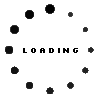Lenovo Legion Y740-17IRH (81UG) IPS display (1920x1080) matt 120Hz (120Hz / 40-Pin eDP)
Product note
This product is EOL (End of Life)
Common data
- Condition
- New
Technical Data
- Size
- 17.3 Zoll / 43.9 cm
- Resolution
- 1920x1080 / 0
- Panel
- IPS
- Surface
- matt
- Frame rate
- 120Hz
- Backlight
- LED
- Length / Width
- 39.8 cm / 24.6 cm
- Thickness
- slimline
- Brackets
- top / bottom
Display connection
- Position of display connector
- bottom left
- Width of display connector
- 2.5 cm
- Number of pins
- 40
- Displayansteuerung
- eDP
Display panel inclusive assembly in your laptop through a skilled technician in our labs. There are no additional costs for the assembly. This is necessary to make sure that your new display first properly in your laptop. The process is done in 6 easy steps.
- Please fill out the Repair Registration and describe your problem exactly.
- Our technicians will check if a display exchange is necessary and will fix your problem.
- We will send you an E-Mail including your RMA-No. and delivery note.
- Back up all important data on an external device
- Make sure your laptop is packed safely to avoid shipping damages.
- We will inform you via E-Mail when your package arrives and provide further actions.
If you have further questions don’t hesitate and contact us via E-Mail or telephone.
Category
- Category
- Displays
- Usage
- Laptop
Videos & Contributions
Important and useful informations about laptop Displays
Frequently asked questions about Displays
- How can I find the correct Display for my Notebook?
- You can measure the diagonal of your display by measuring from one corner to the opposite one.
- If you need to you can then convert it from cm to inches or vice versa (1 inch = 2,54 cm) to get the desired measurement.
- Some sticker on the device can also contain further information about the Display.
- If you can not find any information you will have to remove the display to see its part number on the back.
- How can I measure the size of my notebook display?
You have to measure the diagonal of your display by measuring from one corner to the opposite one.
You might have to convert from cm to inches. 1 inch is 2,54 cm, so a 19" display would also be a 48cm display.
- How can I recognize a pixel error in my Display?
When manufacturing a Display there can be errors in some pixels. This will result in the pixel or sub-pixel not letting any light pass or never blocking light. If a complete pixel is defective it will either be black or white. However, the same error can also occur in a subpixel, which will then result in it always/never displaying its respective color (either red, green or blue). Due to the very high number of pixels such errors are almost impossible to avoid, and that is why displays with a few pixel errors are still shipped.
- My Display has lines
Vertical or horizontal lines are almost always a sign for a display damage.
A display damage is also indicated by lines that (dis-)appear when the display is pressed on.
In this case the display has to be exchanged.
- My Display is flickering, do I need a new one?
- In most cases a flickering of the display indicates its defect, then it will have to be swapped.
- In some cases it can be the display cable, then the display will not have to be exchanged.
- Why is my Display extremely dark?
If the Display is black, but the Desktop can still be seen a bit, this means, that the background light has died.
Some of the errors could be:
- A defective inverter or CCFL tube
- A broken cable
- The switch detecting whether the lid is open or closed could be stuck
- There could be a damage on the Mainboard.
In most cases it is probably best if you send your device in for repair to a specialist.
All questions about Displays