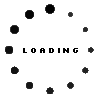Lenovo ThinkPad T14s (20T1/20T0) Ultra Docking Station incl. 135W Netzteil

Supports: Video playback in UHD resolution (4,096 x 2,160 at 60 Hz) via DisplayPort/HDMI, fast laptop charge (Rapid Charge), PXE boot, Wake On LAN. Ultra variant with lockable lock for the laptop. - Attention: Your laptop must have the required side connection. Please compare the sample image with your device.
Common data
- Condition
- New
Technical Data
- Connexion to the laptop
- Internal docking port
- Connectors
-
1x Audio-Combo
1x DC-In (Power supply)
1x Ethernet (RJ-45)
1x HDMI 2.0
1x Kensington-Lock
1x VGA
2x DisplayPort
2x USB-C 3.2 Gen 2
4x USB-A 3.2 Gen 1 - Max. resolution of external monitors
-
1x 4K2K - 4096x2160
1x QXGA - 2048x1536
2x 4K2K - 4096x2160
3x UHD - 3840x2160 - Delivery includes
-
2x keys for security lock
AC-Adapter
Docking Station
Power cable - Included ac-adaptor
- 135W
- Compatible operating systems
-
Linux / Ubuntu
Windows 10 (32bit/64bit)
Windows 11
Windows 7 (32bit/64bit)
Windows 8 (32bit/64bit)
Windows 8.1 (32bit/64bit) - Length / Width / Hight
- 37,3 cm / 15.5 cm / 5.5 cm
Pros
Use the existing interfaces of your laptop separately. Easily connect and disconnect the ports for e.g. mouse, printer, USB in a fast and secure way. Mirroring or extending your desktop to external monitors.
Category
- Category
- Dockings
- Usage
- Laptop
Videos & Contributions
Important and useful informations about laptop Docking stations
FAQs specific to this article
- What can I do, if I cannot connect?
- Disconnect all connections from the docking station, including keyboard, mouse and other peripherals.
- To disconnect the power supply, unplug the docking station from the power outlet.
- Press the power button on the unconnected docking station and hold it for 30 seconds. This helps to discharge any residual charges that may be present.
- Now reconnect the laptop and all previously disconnected cable connections to the docking station.
- Plug the power plug back into the socket and switch on the docking station.
After following these steps, your docking station should work properly.
Frequently asked questions about Docking stations
- Do docking stations work even if they can only be delivered with a stronger ac adapter?
Technically speaking, a more powerful power supply can be used without any problems and does not pose any danger to your device, as it always draws as much energy as it currently needs. The only disadvantage is the usually higher price of the more powerful product.
- Do I need special drivers for my docking station or port replicator?
In order to use your docking station or port replicator, you need the appropriate drivers. The easiest way to find these drivers is directly from the manufacturer of the docking station/port replicator. You will usually need the serial number or the exact model name.
The driver for our in-house port replicator can be found on our info page for the IPC port replicator.
- Is it possible to use an USB-C/USB-3.0 port replicator from different Manufacturers?
Yes, as general rule this is possible. Although you have to consider the power capacity and the type of the connection.
- What advantages does an USB-C port replicator/docking station grant?
The most remarkeble advantages in comparison to USB3.0, are a faster data transmission rate and the possibility to charge the device via USB-C. Also is USB-C becoming the default option for more and more devices.
- What port replicator do i require?
On the one hand you have to consider the compatibility of your device. If your laptop has no USB-C connection, it can cause problems with newer models. On the other hand the port replicator has to produce enough power and can not convert less watts than your Notebook needs. At last you can choose how many and what type of connections for peripherals you need.
All questions about Docking stations