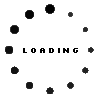Xiaomi Mi 9SE original USB AC-adapter 22.5 Watt EU Wallplug white (Charging Combo Type A) (Cable not included)
plus shipping charges
Common data
- Condition
- New
- Manufacturer
- Original directly from Xiaomi
- Intended use
- Smartphones
- Color
- white
- Delivery includes
- incl. wallplug (EU)
Technical Data
- Tension (volt)
- 12 Volt
- Amperage (ampere)
- 3.0 Ampere
- Output (watt)
- 22.5 Watt
- Additional output
-
10.0V / 2.25A / 22.5W
12V / 1.67A / 20.0W
5V / 3A / 15W
9V / 2.23A / 20W - Energy efficiency
- VI
Laptop Plug
- Connector type / shape
- USB / –
Weight & Meassurements
- Length / Width / Hight
- 90 mm / 26 mm / 50 mm
More Information
- Overload-, short-circuit- and overheat-protected
- yes
- Specifics
- support Quick Charging 3.0
- Seal of approval
-
EAC
ENEC
Category
- Category
- AC-Adaptor
- Usage
- Laptop
Videos & Contributions
Important and useful informations about laptop AC adapters
Frequently asked questions about AC adapters
- Can I use my old power supply for my new Notebook
Whether you can continue using your old power supply depends on three factors.
- Is the plug identical to the one of your old Notebook?
- Is the wattage greater or equal then the one of the old power supply?
- The Voltage has to be the same, however a tolerance of +/- 1 Volt is acceptable.
- How do I find out how what the output power (watts) of my power supply is
All the necessary information to calculate it can be found on the back of the power supply. To calculate the output power of the unit, use the specifications listed under "output".
Calculation:
Ampere * Volt = Watt
Example: 4,74 A * 19 V = 90,06 W
The power supply therefor has 90 Watt.
- I have a 65 watt power supply, can I also use one with 90 watt?
Yes, you can use a power supply with a higher wattage, however you need to pay attention that the voltage doesn't deviate more than one volt from the voltage of the original power supply.
It also doesn't work the other way around; your new power supply needs to have at least the same wattage as the old one.
- I would like to use my Laptop in my car, what kind of power supply do I need?
To use your laptop in a vehicle you need a car-adapter, which converts the 12 Volt your car provides to 19 Volt most Laptops need.
If there is no car-adapter, that is compatible to your notebook, you can use an inverter which generates mains power from the power, supplied by the car. You can then plug your normal power supply into it.
- My laptop battery is no longer charging, is my charger broken?
Not necessarily, try taking your battery out (if possible) and starting the computer while connected to the charger in question. If it starts, the power supply is working but something in the Notebook is broken.
There are also multiple indicator lights, on the laptop, whether it is being charged, also this can be seen in most operating systems. You can also use the indicator light found on some chargers to diagnose an issue with a cable.
- My power supply is getting pretty hot, is that normal?
Power supplies are subject to certain specifications and can reach up to 50°C. The most amount of heat is produced when working on the Notebook and charging the battery at the same time. As long as you can touch your charger without getting burnt, its temperature is probably within specification. However, it is most important, that the heat can be dissipated, therefor you should never put your power supply under a blanket or in a closed drawer.
- What meaning do the test marks on the power supplies have?

The CE-mark confirms, that the power supply is compliant with all EU regulations.

If the CCC-certificate is present, the power supply may be im- or exported to and from China.

The NOM mark is issued by the NYCE. The NOM (Normas Oficiales Mexicanas) is mandatory in Mexico.

The PCT-certificate is mandatory for importing or exporting to or from Russia.

The PSE-test mark is mandatory in Japan and is issued by the Ministry of Economy, Trade and industry.

The Singapur Safety-Mark is issued by the technical inspection agency of singapur.

TÜV - Geprüfte Sicherheit. The technical inspection agency inspects for compliance with the product safety law, integrates many other product specific checks and asserts whether the manual is correct and complete

The UL-certification mark for sustainable products indicates, that a product has been tested by the UL Environment Inc. and is compliant with their testing criteria.

The UL Listed-mark indicates, that a representative unit has been tested by the UL and meets their safety criteria. These criteria are largely based on the safety standards published by the UL
- Will my battery charge faster with a power supply that has a higher wattage?
No, because a circuit in the Notebook controls how much power arrives at the battery and not the charger.
All questions about AC adapters