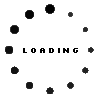3ICP5/70/81 original Asus battery 50Wh
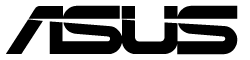
Product note
This product is EOL (End of Life)
- Manufacturer
- Asus
- Item Number
- 3ICP5/70/81
- Primary Partnummer
- 3ICP5/70/81
- Sicherheitsinformationen
- Sicherheits- & Herstellerkontakt-Informationen
The offered manufacturer number is an alternative (substitute) to the spare part number you are looking for.
Common data
- Condition
- New
- Manufacturer
- Original directly from Asus
- Color
- black
Technical Data
- Battery type
- intern
- Battery technology
- Li-Polymer
- Capacity
- 4335 mAh / 50 Wh
- Output (volt)
- 11.55 Volt
- Number of cells
- 3 Cells
Battery Quality
RoHS compatible |
||
ReachG compatible and certified |
||
ChemG compliance with all prohibited substances |
||
Battery law complied |
Category
- Category
- Batteries
- Usage
- Laptop
- Excerpt of suitable models for P/N 3ICP5/70/81
- Asus CX1400FKA , Asus Chromebook Flip CX1 CX1400FKA , Asus CX1400CKA , Asus Chromebook CX1 CX1400CKA , Asus Chromebook CM14 CM1400FXA , Asus CM1400FXA , Asus CX1500FKA , Asus Chromebook Flip CX1 CX1500FKA
You've found this article over a part number. We'll check if it's the correct sparepart for your machine. To do this, please insert the manufacturer and the name of the model in the order comment.
Videos & Contributions
Important and useful informations about laptop Batteries
Frequently asked questions about Batteries
- How do I take care of and charge my battery correctly?
- If you mainly use your laptop while it’s connected to mains, you should remove your battery and only charge it every one to two months.
- Don’t fully discharge your battery, because this can lead to a depth discharge. Charge the battery again, when between five and seven percent of charge remain.
- If possible charge your battery while the notebook is turned off. The optimal temperature for batteries is between 10 and 30°C, this range is usually exceeded in a powered-on notebook.
- If you have multiple batteries for your device, rotate between them.
- After being uncharged for a while, the battery needs about two to three complete charge cycles to reach its full capacity again.
- Avoid high temperatures for example due to direct sunlight or being left in a hot car. High temperatures increase the self-discharging rate.
- Rechargeable Lithium-Ion batteries, which are found in nearly all modern electronics, have a limit of somewhere between 500 to 1000 charge cycles. However, turning your laptop on and off while plugged in is one charge cycle. This is why we recommend removing the battery when using the device plugged in for a longer time.
- Furthermore, it would be optimal to never fully charge or discharge your battery, but rather to keep it between 20% 80% charge.
Some manufacturers integrate a battery protection function in their notebooks. This function only allows charging up to 80% capacity to prolong he lifespan of the battery.
The so-called memory-effect of a Lithium-Ion battery can be disregarded in normal use, a complete charge after a complete discharge is not needed.
On the contrary for many modern devices the opposite is true, it is best to keep the charge between 20% and 80%. This is due to the sensitivity of Lithium-Ion batteries to depth discharge and overcharge. However, in most devices control electronics prevent the user from making any grave mistakes. For example, Apple implements a function which charges the battery as fast as possible up to 80% but charging slows down a lot after that. This conserves the lifespan of the battery at the cost of charge time.
One thing that should be avoided though is leaving your device plugged in for many days in a row. The battery should be discharged once in a while to move the ions inside.
- How long does the charge of a battery last?
This is a question, that is hard to answer, because it depends on a lot of different factors such as CPU, Display, GPU. Usually a 15.6" notebook consumes about 20W when using the battery. A 17" unit can also use a bit more.
With these 20W a 60Wh battery would last for 3 hours. t = W/P = 60Wh/20W
The energy stored in the battery can be calculated as follows:
W = U * i* t for a 6-cell battery with 4400 mAh this would be 11.1V * 4.4Ah = 48,4 Wh
With the 20W of power consumption this battery would last about 2.5 hours.
If you wish to conserve battery life, the following tips might help you:
- Use the energy saving function in Windows found in the system controls und the power options
- Reduce the brightness of your screen since it consumes most of the power in a laptop.
- Turn off Wi-Fi or Bluetooth when it is not needed.
- Disconnect external devices like hard drives when not in use.
- Deactivated unnecessary tools or programs, that are running in the background.
- Wie erkenne ich Akku Fälschungen oder Grauimporte sicher?
Moderne Akku‑Fälschungen lassen sich optisch oder am Preis kaum noch Original unterscheiden. Die einzige wirklich zuverlässige Methode ist der Abgleich der technischen Daten auf dem Typenschild mit den im Akku‑BIOS (BMS) gespeicherten Informationen.
Auf jedem Akku sind Werte wie Spannung (Volt), Kapazität (Wh oder mAh), Produktionsdatum und eine Ersatzteil‑ bzw. Teilenummer (Part‑ oder FRU‑Nummer) aufgedruckt. Diese Angaben kannst du mit kostenloser Software – beispielsweise BatteryMon, BatteryInfoView oder HWiNFO – oder direkt im BIOS auslesen. Wenn die in der Software angezeigten Daten von den Werten auf dem Akku‑Label abweichen, deutet das auf Grauimporte oder Fälschungen hin. Besonders auffällig sind Unterschiede bei Produktionsdatum, Designkapazität oder Zellenhersteller.
Optische Merkmale wie Logo, Etikett oder Verpackung sind heute kaum noch aussagekräftig, da viele Fälschungen professionell gemacht sind. Entscheidend ist deshalb der technische Datenabgleich zwischen Label und BMS/BIOS‑Daten.
Eine detaillierte Schritt‑für‑Schritt‑Anleitung findest du in diesen Blogbeiträgen:
- So erkennst du moderne Laptop‑Akku‑Fälschungen (Update 2025) – mit aktuellen Erkenntnissen aus dem Markt und Tools zur Datenauslesung.
- Original oder Fälschung? So prüfst du Akkus auf Echtheit – mit praktischer Anleitung und Beispielen aus der Werkstattpraxis.
Wenn nach dem Abgleich Unsicherheiten bleiben, hilft der Kontakt mit den Herstellern. Hersteller Kontakt-Email Adressen etc. - Link
- Wie kann ich die Akkulaufzeit meines Laptops erhöhen?
Die Akkulaufzeit hängt von mehreren Faktoren ab – allen voran Displayhelligkeit, Prozessorauslastung, Umgebungstemperatur und Akkualter. Du kannst sie verbessern, indem du die Bildschirmhelligkeit reduzierst, den Energiesparmodus aktivierst, ungenutzte WLAN‑ oder Bluetooth‑Verbindungen ausschaltest und den Akku idealerweise zwischen 20 % und 80 % Ladung hältst. So werden Ladezyklen geschont und die Lebensdauer verlängert.
Wenn dein aktueller Akku bereits deutlich an Kapazität verloren hat, kannst du zusätzlich über den Kauf eines Akkus mit höherer Leistung (mehr Wh) nachdenken. Bei vielen Notebook‑Modellen bietet IPC‑Computer eigene Replacement‑Akkus mit erhöhter Kapazität an – etwa IPC‑Computer‑Akkus, die im Vergleich zu den Herstellervarianten häufig 10–20 % mehr Energieinhalt liefern. Dadurch erreichst du spürbar längere Laufzeiten, ohne auf geprüfte Qualität, Sicherheit und Passgenauigkeit zu verzichten.Mehr Details zur Erhöhung der Akkulaufzeit - Link zum Blogbeitrag
All questions about Batteries